
Last update: 16.09.2025
Welcome !
ultraDev is a FGPA-based development cartridge for Atari computers.
This is what it looks like:
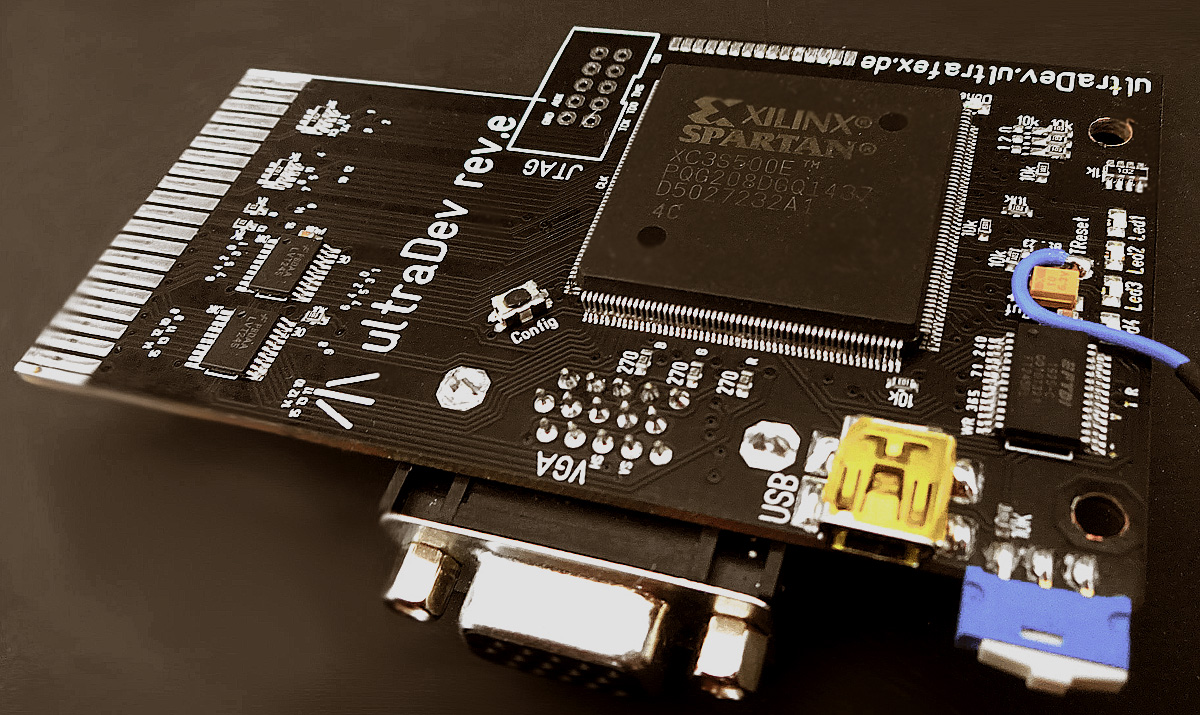
With ultraDev you are able to start .Prg files directly from your PC on your Atari via pc command line. ultraDev is also able to share a folder from your PC to your Atari as a volume.
Check the pictures section to see it in action.
How does it work?
To upload Prg-Files, the Atari stays in an upload screen and waits for an upload from the host computer after a reset.
You can upload and start a Prg-file from the host computer command line via USB. A Prg file with 780 kb needs around 0,8 seconds to start. So the transfer rate is around 950 kb/s (not included is the Atari reset... also the transfer rate depends on your setup).
The execution time of the Prg-file is right before the auto-folder executes files from the folder. So the system is so far initialized.
With a small cable from inside the Atari, the cartridge is able to reset the Atari. Which means you run the command line tool again and the cartridge resets the Atari, uploads and starts the Prg. No need to touch the Atari during development.
Btw. The cartridge 68k code and FPGA code can be uploaded via USB.
So ultraDev is designed to code directly on real hardware and not only to do smaller tests. Why not use the Atari as a start-slave?
How about debugging?
If you want to debug, you can tell the command line tool to start bugaboo before and directly load the Prg-file.
With the command line tool it is possible to execute bugaboo commands after bugaboo loaded the Prg-file. Very useful to set breakpoints or just execute automatically after loading.
Debug screen
You can connect a VGA monitor to the cartridge to output debug text values or bitmaps on a separate screen. You can use up to eight colors.
Hard drive implementation
ultraDev is able to share a folder from your PC to your Atari. You can add or delete files or entire trees on your PC, and in less than a second it's on your Atari. The transfer speed of the folder share is about 810 kb/s (depends on your setup).
The hard drive implementation does not need a driver to start before or something. ultraDev installs a new volume at startup, and you can work with it. Just plug and play. Of course the ultraDev server needs to run on pc side.
Currently, no writing support is planned.
Supported platforms
The main platform is Windows.
Binaries for Raspberry PI 3, Mac OS X (x64 and M1 (M1 is using the x64 code)) and Linux (x64 Ubuntu) are available in a beta state.
If you want to pre-order, you can do so check the menu.
Is a case available?
Yes, it is. It looks like this:

Thanks
Thanks must go to the beta testers ggn and tIn. Thank you guys without you this project would not have been possible!